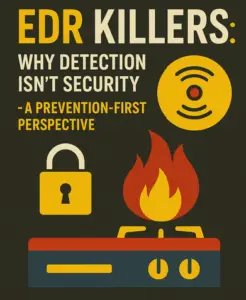EvilExtractor malware extracts sensitive or confidential information from a victim’s computer system without their consent or knowledge. It falls under the category of information-stealing malware, which is a prevalent and dangerous type of cyber threat. EvilExtractor (also known as Evil Extractor) is marketed for sale for other cyber criminals to steal data and files for only $39, leading to multiple cases in the wild.
EvilExtractor malware extracts sensitive or confidential information from a victim’s computer system without their consent or knowledge. It falls under the category of information-stealing malware, which is a prevalent and dangerous type of cyber threat. EvilExtractor (also known as Evil Extractor) is marketed for sale for other cyber criminals to steal data and files for only $39, leading to multiple cases in the wild.
The EvilExtractor malware is typically distributed through phishing emails, infected USB drives, or malicious downloads. Once it infiltrates a victim’s system, EvilExtractor can perform a wide range of malicious activities, including capturing keystrokes, logging browsing history, taking screenshots, accessing sensitive files, and even recording audio and video from the victim’s device. The extracted information is then sent to the attacker’s command-and-control server. This allows them to gain unauthorized access to sensitive data, such as financial information, passwords, and personal data.
Preventing EvilExtractor
To prevent EvilExtractor malware and other information-stealing malware, it is essential to practice good cyber hygiene and follow cybersecurity best practices. Here are some preventive measures:
- Keep your software and operating systems up to date with the latest patches and updates, as these often contain critical security fixes.
- Be cautious when clicking on links or downloading attachments in emails or other online communications, especially if they are from unknown or suspicious sources.
- Avoid using untrusted USB drives or other external devices and scan them with reputable antivirus software before accessing any files on them.
- Use strong and unique passwords for all your accounts and enable two-factor authentication wherever possible to add an extra layer of security.
- Use reputable antivirus and antimalware software on your computer and keep them updated.
- Regularly backup your important data and files to a separate and secure location.
SOC Analysis
The BLOKWORX threat analysts’ team crafted a mock version of the Evil extractor. Our team confirmed BLOKWORX recommended policy settings blocks and prevents any python document containing malicious code under our MAED services. SCUD quarantines the initial delivery of the python links and or documents, and our SNPR protects our partners. If the links are on a threat intelligence blacklist, the firewall will block it and zero-day file sandboxing can prevent malicious files. SNPR will also detect command and control traffic and stop transactions.
If you are not a BLOKWORX partner and suspected or confirmed EvilExtractor malware infection, take immediate mitigation steps, including:
- Isolate the infected system from the network to prevent further data exfiltration.
- Run a reputable antivirus or antimalware scan to detect and remove the malware.
- Change all passwords and credentials associated with the infected system and any other accounts potentially compromised.
- Restore data from a clean backup.
- Report the incident to your organization’s IT security team or law enforcement authorities for further investigation.
- Implement preventative cybersecurity measures to avoid an attack like this, and others, in the future.
It’s crucial to stay vigilant. Take proactive measures to protect your computer systems and sensitive information from malware attacks like EvilExtractor. Regularly educate yourself and your employees about cybersecurity best practices. Staying updated with the latest threats and patches can to prevent and mitigate such threats.