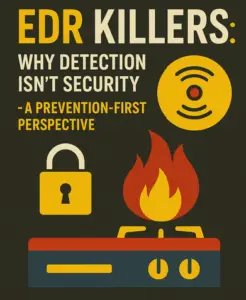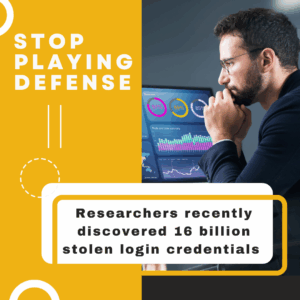October is the highlighted month for cybersecurity awareness, but it’s essential to remember that practicing good cyber hygiene should be a year-round commitment. In an increasingly digital world, protecting your personal and professional information is more critical than ever. Here are 10 cybersecurity tips to keep you safe this October and throughout the year.
1. Keep Software Updated
Regularly updating your operating system, applications, and security software is one of the most effective ways to protect your devices from vulnerabilities. Cybercriminals often exploit outdated software, so staying up-to-date is crucial.
2. Strong Passwords and Multi-Factor Authentication
Use complex, unique passwords for each of your accounts, and avoid using easily guessable information like birthdays or names. Enable multi-factor authentication whenever possible; this adds an extra layer of security, requiring a second form of verification.
3. Beware of Phishing Attacks
Phishing emails and messages are designed to trick you into revealing sensitive information. Be cautious when clicking on links or downloading attachments, especially if the sender is unknown or the message seems suspicious. Utilize cloud and email protection for an added layer of security. Also train all users on the most prevalent phishing and smishing tactics.
4. Secure Your Wi-Fi Network
Change the default username and password for your router and use a strong, unique passphrase for your Wi-Fi network. Additionally, consider hiding your network name (SSID) and only allowing trusted devices to connect.
5. Regular Backups
Regularly back up your important data to an external hard drive or a secure cloud service. This ensures that even if you fall victim to a cyber-attack, your information can most likely be restored. It’s important to note that many threat actors have figured out how to ransom and encrypt backups, as well, so this should be used as one tool in your toolbox, not an entire cyber defense strategy.
6. Use a Firewall
A firewall acts as a barrier between your network and potential threats from the internet. Ensure your operating system’s built-in firewall is enabled, and consider using a reputable third-party firewall for additional protection. Ensure that the firewall is properly configured to maximize protection without leaving inadvertent backdoors.
7. Practice Safe Browsing Habits
Avoid visiting suspicious websites, and be cautious when clicking on links, especially those in emails or on social media. Look for “https” in the URL and only provide personal information on secure, trusted websites.
8. Educate Yourself and Your Team
Stay informed about the latest cybersecurity threats and best practices. Share this knowledge with your family, friends, and colleagues to create a safer digital environment for everyone.
9. Limit Access and Permissions
Regularly review the permissions you’ve granted to apps and websites. Only provide access to the information that’s absolutely necessary. This reduces the potential attack surface for cybercriminals.
10. Monitor Your Accounts
Keep a close eye on your bank accounts, credit cards, and online accounts for any suspicious activity. The earlier you detect unauthorized access, the quicker you can take action to mitigate any potential damage.
Remember, cybersecurity is not just a one-month commitment. It’s a year-round responsibility. By following these top 10 cybersecurity tips, you’re taking proactive steps to safeguard your digital life.
Additionally, the BLOKWORX team will host a Safety Brief stream highlighting 365 Days of Awareness: Beyond October’s Spotlight, to discuss the importance of hygiene and awareness on October 19. We aim to keep the community aware, educated, and well-prepared against cyber threats with these events. Stay tuned for more informative sessions! Together, we can create a safer online world for everyone.