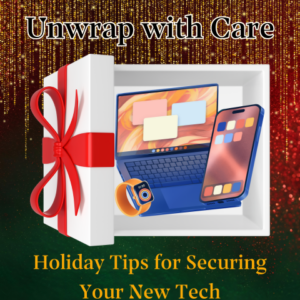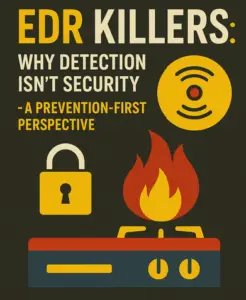The holiday season is upon us, and with it comes the excitement of unwrapping shiny new tech gadgets. Whether it’s a sleek smartphone, a cutting-edge smartwatch, or the latest smart home assistant, these devices promise convenience and fun. However, they also introduce new cybersecurity risks that, if ignored, could dampen your holiday cheer. Here’s how to secure your new tech from the moment it leaves the box.
-
Start Secure: Initial Steps After Unboxing
Before you dive into exploring your new device, take a moment to ensure it’s set up securely. Begin by:
- Reading the quick start guide for security-specific steps.
- Setting up a strong, unique password or passphrase.
- Creating a backup plan, whether it’s enabling cloud backups or using external storage.
-
Don’t Leave Default Settings Unchanged
Many devices come with default usernames and passwords that are well-known to cybercriminals. Leaving these unchanged can put your device at risk. Update:
- The device’s admin password to something unique.
- Any default network names (like “HomeWiFi”) to something less identifiable.
- Security settings to ensure features like two-factor authentication (2FA) are enabled.
-
Address Smart Home Device Vulnerabilities
Smart home gadgets like cameras, thermostats, and voice assistants are increasingly common but often overlooked from a security perspective. These devices can be entry points for attackers. To protect them:
- Use strong, unique passwords for each device.
- Regularly update their software and firmware.
- Consider setting up a separate network for your smart devices to limit potential breaches.
-
Keep Software and Firmware Updated
One of the simplest but most effective steps you can take is ensuring your device’s software and firmware are up to date. Updates often include patches for vulnerabilities that hackers could exploit. Prioritize:
- Operating system updates.
- Firmware updates for hardware like routers and smart home devices.
- App updates, especially for those managing IoT devices.
-
Mind Your Data Privacy
Many new gadgets come with features that collect data—sometimes more than you realize. To protect your privacy:
- Review and adjust privacy settings during setup.
- Disable data collection features you don’t need.
-
Use a virtual private network (VPN) to secure your internet connection when using public Wi-Fi.
-
Secure Your Wi-Fi Network
Your home Wi-Fi is the backbone of your connected devices. To keep it secure:
- Change the default router password and SSID.
- Enable WPA3 encryption if your router supports it or the next best option.
- Use a guest network for visitors and non-essential devices.
-
Long-term Security Tips for Your Tech
Protecting your devices doesn’t end with setup. To maintain security throughout the year:
- Regularly review and update passwords.
- Audit devices on your network to ensure no unauthorized connections.
- Be cautious of phishing attempts and scams, especially around the holidays.
New tech gifts bring joy and convenience, but they also come with responsibilities. By taking proactive steps to secure your devices from day one, you can enjoy their benefits without compromising your privacy or security. Share these tips with your loved ones to ensure everyone’s holiday season is safe and secure. Also if you would like to hear more on this topic the BLOKWORX team dives into this discussion deeper in this Safety Brief episode.
Happy holidays, and here’s to a cyber-safe new year!