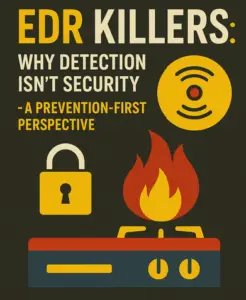Quite often when you’re sending files from one place to another, a simple email attachment or Dropbox link share will work, but every once in a while you’ve got to send a fax. If you’re mobile and on the go, you might be miles from the nearest fax machine, which are, by the way, getting increasingly hard to find. So what’s a busy, on the move professional to do? Fax from your phone, of course.
Quite often when you’re sending files from one place to another, a simple email attachment or Dropbox link share will work, but every once in a while you’ve got to send a fax. If you’re mobile and on the go, you might be miles from the nearest fax machine, which are, by the way, getting increasingly hard to find. So what’s a busy, on the move professional to do? Fax from your phone, of course.
Why would you want to fax? Some organizations still want faxes, and if they do, and you want to do business with them, then the customer – or valued supplier – is always right.
Below you’ll find a collection of apps that will let you send your documents via fax. They’re not all free, and service charges may apply, so check each one closely to make sure you understand what if anything you’ve got to pay. However, when you’ve got to send a fax, as the saying goes, “there’s an app for that!”
eFax
When you download this app, you can choose to use it in a couple of different ways. You can either sign up for a free fax number or you can opt for their free trial online fax service (charges apply after the trial period ends). You get a dedicated fax number that you can distribute to your list of contacts so you can star receiving faxes, and where sending is concerned, you can forward email messages or use files from cloud based storage. You can also eSign any forms sent via this service, and export any incoming faxes as pdf’s to your cloud based storage location.
FaxFile
This app works on a credit based system. You buy credits from the Google Play store, then spend them when you fax something. You can fax files directly just by highlighting them and entering the fax number to send to. PDFs or image files can be faxed with ease, and the actual faxing runs in the background, so once you’ve told the app what to do you can move onto the next thing.
Ifax
iFax is billed as the most popular fax app for the iPhone, but it’s also available on Android devices. It gives you an incoming fax number, allows you to sign documents, fill out forms and faxes. It also allows faxing of images and includes in-app controls to adjust for brightness and hue. Additionally, it is Dropbox integrated, allowing for sending direct from the popular cloud service.
PC Fax
This faxing service allows you to send a free one page fax each day and can send to fifty different countries. It is especially useful if you’re sending faxes overseas, because it’s likely that the country you’re sending to is already on the list.
There you have it. A quartet of apps, each with its own set of features, pros and cons, each capable of turning your handheld into a fully functional fax machine. Increasingly, handhelds are becoming all in one devices. It’s a phone, it’s a camera, it’s a collaborative device, now a fax machine, and a personal secretary wrapped up into one.