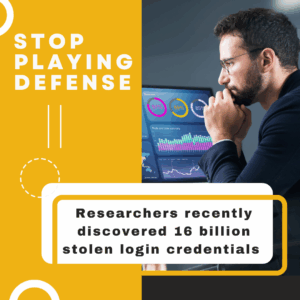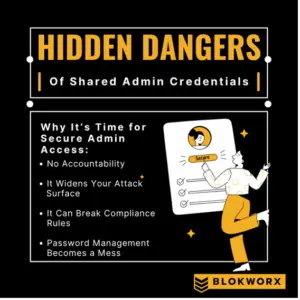Given the proliferation of smartphones and tablets, more and more businesses have begun supplying mobile devices for those employees who spend a good deal of time traveling. With the advent of these new devices comes a wide range of management issues as IT departments struggle to keep up with new technology their users want. There is also the problem of finding an effective means of maintaining the security of these devices and the networks to which they connect on a daily basis. While it may seem impossible to truly exercise any type of measured control on mobile devices, there are several methods IT departments can use to keep track of the handhelds their employees use.
Given the proliferation of smartphones and tablets, more and more businesses have begun supplying mobile devices for those employees who spend a good deal of time traveling. With the advent of these new devices comes a wide range of management issues as IT departments struggle to keep up with new technology their users want. There is also the problem of finding an effective means of maintaining the security of these devices and the networks to which they connect on a daily basis. While it may seem impossible to truly exercise any type of measured control on mobile devices, there are several methods IT departments can use to keep track of the handhelds their employees use.
Create a Comprehensive Policy for Mobile Devices
Before you issue your first smartphone, take the time necessary to create a detailed company policy regarding all your mobile technology. Create a standards of use policy as part of this document that details exactly how the devices should be used and what can and cannot be installed. In addition to what can and can’t be installed on the device, spell out in detail how each device is to be cared for and take the time to specifically address any security issues surrounding each smartphone and tablet you issue. Having a comprehensive policy that each employee has read and understands is the first step to maintaining proper control of your equipment. It is especially important for your employees to understand your new policies.
Choose the Same Devices for All Satellite Employees
If your company issues smartphones and/or tablets to your employees, consider choosing the same types of devices for all your workers. While technology changes rapidly, it is still quite easy to choose one platform that fits the needs of your business and stick with it. Using one specific platform will simplify the setup process and allow you to select the apps that your employees will need to conduct business. This will make it easier for your IT departments to manage down the road when there are potentially hundreds of devices in circulation.
Require Passcodes on All Devices
Many users simply never take the time to create a passcode on their smartphones or tablets. However, for employees who travel, a lost phone could mean a big data breach down the road. Requiring a passcode on all your devices can help you maintain a better level of security in the unfortunate event that a smartphone is lost or stolen.
Maintain Accurate Records
Probably one of the most difficult items on this list, maintaining accurate records of each device with details about the hardware and to whom it was issued will make it much easier to track down later. Maintaining these records often proves to be the most difficult part of the process, however, as many IT technicians forget to enter it when the days get busy. To ensure the records are accurate, make these records a priority going forward and make them an integral part of the process when issuing a new smartphone or tablet.
Educate Your Employees
Most employees want to do a good job and have no desire to run afoul of any company policies. However, they need to be made aware of all the policies related to your business’ mobile equipment. This includes proper training on how to use the devices as well as maintaining the proper levels of security when using the devices. Consider making mobile education a regular part of continued education for all your workers so they understand how they are expected to use the devices and why you expect certain codes of conduct when using mobile technology.
Managing the ever-changing world of mobile tech can seem like a daunting task to even the most experienced IT experts at your company. However, with a little forethought, you can quickly gain control over your mobile devices to ensure that all your employees are using them correctly and securely according to the rules and regulations created for your business.