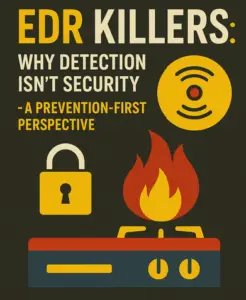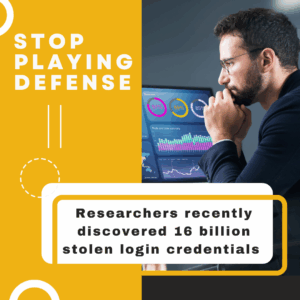There is a world of applications out there and they’re all claiming to be the next big thing for your business. You may have been tempted to go hog-wild in the app store, loading up on everything you see that looks interesting or helpful. You can also feel overwhelmed or you might be avoiding the whole onslaught altogether. The best position is, per usual, at neither of the two extremes. Don’t clutter up your life with a pile of apps that you will have to sort through and learn to use only to find that many, if not most, aren’t going to work for you. But do realize that there are some business apps that will make your operations effortless, efficient and rewarding. Here is a list that cuts through the clutter and gets to the heart of what essential applications will benefit you most.
There is a world of applications out there and they’re all claiming to be the next big thing for your business. You may have been tempted to go hog-wild in the app store, loading up on everything you see that looks interesting or helpful. You can also feel overwhelmed or you might be avoiding the whole onslaught altogether. The best position is, per usual, at neither of the two extremes. Don’t clutter up your life with a pile of apps that you will have to sort through and learn to use only to find that many, if not most, aren’t going to work for you. But do realize that there are some business apps that will make your operations effortless, efficient and rewarding. Here is a list that cuts through the clutter and gets to the heart of what essential applications will benefit you most.
1. Communications
Whether you need to speak with a client, hold a teleconference with your staff while you are on the road, or be available to make a decision should an emergency arise on your lunch break, being able to stay in touch with your customers and employees is key. There are several apps that allow communication in various ways. Skype offers video chat and instant-messaging capabilities as well as VOIP (voice-over-internet protocol), which enables you to make calls to any registered user free of charge. Other useful chat-based apps like Microsoft Lync or Google Hangouts are handy and easy to use.
2. Customer Relationship Management (CRM)
You’ve heard the buzz about CRM and it’s not just hype. CRM applications can help you keep track of not only your customers’ contact information, but also a glimpse of their entire relationship with your company, from purchasing records to complaints and customer service issues. CRM applications let you tailor the experience for your customer according to their needs, thus enhancing the overall experience of the individuals. Customer satisfaction and loyalty is the lifeblood of any thriving business, so CRM software is a worthwhile investment. It’s recommended to download a corresponding mobile app in order to sync all the information for access on the go. Be careful with sensitive information —information can be lost or stolen and you want your customers to feel secure.
3. Lists
List apps help you organize your tasks and even your schedule. Create to-do lists, goal tracking and agendas with such apps as Any.Do, Wunderlist or Todoist, which all have fast, intuitive user interfaces and cross-platform syncing. Say goodbye to lists scrawled on hotel-room notepad sheets.
4. Notes
Note apps are the brainstorming, info-gathering cousins to list apps. List apps help you streamline and organize your tasks, and note apps enable you to gather information and ideas to get those tasks implemented. Apps like the highly popular Evernote allow you not just to jot notes but also to add photos and even voice recordings. Evernote makes it easy to dictate notes to yourself or record brainstorming meetings, lectures, or presentations.
5. Cloud-Based File Creation and Management
When you want to be able to send a document and collaborate on it, cloud computing is the way to go. Any user with authorized access can create, view or edit documents and files that are stored in the cloud. Gone are the days of updating files by emailing different versions back and forth, changing filenames and possibly making major mistakes. With a cloud program like Google Docs multiple users can add new information and edits can be tracked by date and user. Cloud storage also frees up your company’s own servers for other purposes. Google Docs is a free, web-based program that can be accessed from your home, office or mobile phone making it an easy solution for everyone who needs to share it.
These five different categories of apps will enable you to streamline and organize your business, as well as allowing more ease of access when you’re out of the office. You don’t need a million different apps, just a few that can do everything you need to make you effective and profitable.