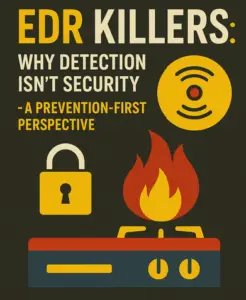The biggest drawback to a non-cloud, in-house backup system is the cost. Sure, it’s a time-tested, relatively reliable solution, but it’s also quite expensive, both in terms of the initial capital outlay and the overhead needed to maintain and later scale the system. For this reason, cloud-based solutions are becoming more popular as a backup system.
The biggest drawback to a non-cloud, in-house backup system is the cost. Sure, it’s a time-tested, relatively reliable solution, but it’s also quite expensive, both in terms of the initial capital outlay and the overhead needed to maintain and later scale the system. For this reason, cloud-based solutions are becoming more popular as a backup system.
Even if companies don’t back everything up to the cloud, there’s a strong case to be made for a hybrid solution. If you opt to go that route, however, there are several things you’ll want to consider. Below are the major pieces of the puzzle.
The Smarter, The Better
The first, biggest thing you want to take into consideration is whether or not your chosen CSP (Cloud Service Provider) has some or other “smart” technology, or is compatible with same, that can be used to classify and catalog your data. The reason for this is so that you can group data into subsets and apply conditions to stipulate which data you store in-house and which data you move to the cloud. This technology is a huge timesaver, and it’s also vastly efficient.
A Centralized Backup Dashboard
One of the inherent problems with backups existing in multiple places is that too often, each of those locations has their own dashboard. You can see part of the picture, but not the whole. That not only makes the whole operation more complex, but it also increases the risk that some data will be missed and not backed up at all. That’s not a happy picture, no matter what the data are. For this reason, having access to a centralized dashboard that gives you a top-level view of all your data, and to where it’s being backed up, is a huge boon. It’ll not only save your IT staff time and reduce the number of headaches they have, but it makes making changes to the way your backups are handled and what data go where a much easier prospect than if your staff has to go sifting through multiple panels to make changes to your backup configuration.
Complete Source-Side Protection
Remember the good old days of networking? Back when everybody used the same make and model of desktop PC with the exact same image and OS on it? That made taking backups a relatively simple operation. Those days are gone now. Corporate IT environments are no longer homogenous. They’re a stunning mix of desktops, laptops and handhelds, operating with a wide range of OSs. As you might suspect, that makes the act of taking a comprehensive backup a bit more challenging.
Be certain that your CSP is up to the task. One of the first questions you should ask is whether or not their platform supports all OSs and device types. If they don’t, then keep looking. Your goal here is to protect all your company’s data, not just some of it.
As you can see, there are a number of considerations where a hybrid backup system is concerned. None of these questions or the answers to them are reason enough to reconsider your decision to move in this direction, but if your CSP can’t give you the answers you’re looking for, then you simply haven’t found the right provider yet.