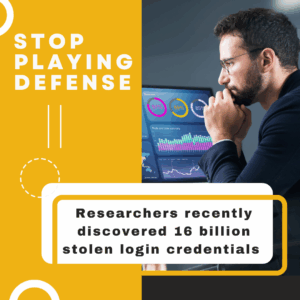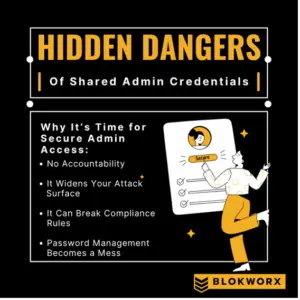The mountains of paper your company has generated in the past cost money and time to store and access later. Additional space was leased and filing systems purchased to keep tabs on all that paper.
The mountains of paper your company has generated in the past cost money and time to store and access later. Additional space was leased and filing systems purchased to keep tabs on all that paper.
In recent years, a wide range of applications and technologies has been developed that encourage the digitization of your business’s documents, both historical and going forward. Your business may be trying to limit the hard copies send, read and stored on the premises, but what will it take to eliminate all the paper from your work space? Here are some tips to transforming both your personal office and the entire company from cluttered to truly paperless.
Intrabusiness Communications and Documents
Choose from a number of cloud based software programs or applications to share your internal documents with coworkers. Google Docs and Microsoft Office 365 are two of the industry’s leading collaborative options. Real-time online and offline editing, commenting and sharing are all available on these applications, permitting robust teamwork opportunities.
These platforms also provide online storage at a secure server off your premises. If your business requires a more specialized system, you can work with any number of cloud service and storage providers that offer you a solution for storage tailored precisely for your industry and your company.
Go Paperless With Vendors and Customers
Just as with your personal bills take the online statement route, both billing and paying for products and services online. You will save employee time and money as well by avoiding postage costs when going this route, with the benefit of having all transactions recorded electronically. Your financial institution most certainly offers online-only banking and may actually offer incentives for you to manage your accounts without hard copies.
The Paperless Meeting
Once you get staff on board with collaborative applications or software, the paperless meeting is just a step away. Not only does using something like Office 365 or Google Docs, or a specialized solution developed for your company by a cloud based provider, permit everyone at a meeting to open their own copy of a presentation, proposal, paper or visuals like charts and graphs the owner of the documents can adjust the sharing protocols to allow real time edits and comments pertaining to or actually on the documents being discussed.
Management, staff and clients can gather together in a physical space like a traditional meeting room or meet virtually from a variety of remote sites. Everyone can view and interact on laptops, mobile devices and interactive whiteboards, and various video and audio applications can add to the virtual engagement of all involved without the need for paper generation.
Use Digital Solutions Rather Than Scanning and Faxing
A wide range of software and other applications exist to convert paper documents and images into PDFs of other file formats that can be stored digitally. You can even eliminate the need for a separate scanner and copier by using the camera on a mobile device to capture images.