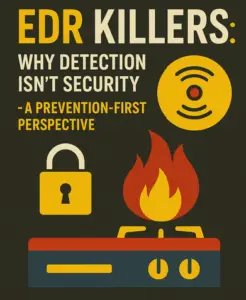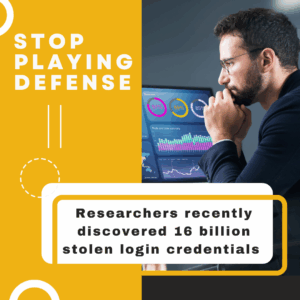Did you know that smartphone theft is the fastest growing crime in the world? If it happens to you, it can be more than a mere inconvenience, it can cost a pretty penny in device cost, lost time, and possible recovery. Our smartphones have quickly become indispensable tools and are filled with all manner of sensitive information, both business and personal.
Did you know that smartphone theft is the fastest growing crime in the world? If it happens to you, it can be more than a mere inconvenience, it can cost a pretty penny in device cost, lost time, and possible recovery. Our smartphones have quickly become indispensable tools and are filled with all manner of sensitive information, both business and personal.
Thankfully, Apple has made it fairly easy to locate your phone if it goes missing and has provided tools that let you lock it down until you can recover it. First, however, you’ve got to enable that protection. This is the most important part of all. To do that, simply open the phone’s “settings” tab, tap “iCloud,” scroll down to “Find My Phone,” and toggle that option on. Here, you can also enable “Send Last Location,” if you like. This option will send you the phone’s last location before the battery dies.
If the phone ever goes missing, you can grab any available Internet connection, and log into iCloud from the browser. Note that for this to work, you’ve got to log in using the same iCloud account you used on your phone. Click on the “Find My iPhone” icon and select the phone that’s missing (you’ll see all your devices here, if you have more than one).
Enter a contact number, so that if someone finds the phone, they can contact you. You can also lock the phone, and include a lock screen message, then click “Done.” You can update the contact phone number and lock screen message at any time, and get the service to email you with updates should the phone change locations.
While there are a plenty of recovery options out there, the best step to preventing loss is making sure you don’t lose physical access to your phone and tablet. Exercise care when traveling and using your device in unfamiliar areas, and always set a password to make sure your data are safe while you track down your device.